BIM Course in Hyderabad – Caddesk Hyderabad
Enroll Now Build a High-Paying Career in Architecture, Construction & BIM Master BIM Course in Hyderabad Upgrade your career with advanced BIM training designed for

Enroll Now Build a High-Paying Career in Architecture, Construction & BIM Master BIM Course in Hyderabad Upgrade your career with advanced BIM training designed for
BIM Civil Engineering Internship in Hyderabad Industry Led Program Real Time Projects Certificate : Yes About – BIM Civil Engineering Internship in Hyderabad The BIM
Civil Engineering Internship Program – Caddesk Hyderabad Industry Led Program Real Time Projects Certificate : Yes About the Civil Engineering Internship Program The Civil Engineering
Home All Courses BIW Fixtures Course Course Includes Time Duration : 40 Days Reference Guides Student Login ISO Certification Pre-Placement Training Best Infrastructure More Courses
Home All Courses GD&T Course Course Includes Time Duration : 40 Days Reference Guides Student Login ISO Certification Pre-Placement Training Best Infrastructure More Courses For
Book A Free Demo Loading… Trusted BY 550+ Leading Companies Are Hiring From Us Hiring clients is selecting and recruiting customers based on their purchasing
























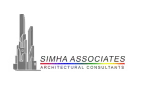









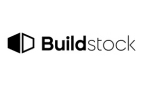
































Enscape Course by Caddesk Hyderabad is a training program aimed at providing participants with the knowledge and skills required to effectively utilize Enscape software in their architectural and engineering projects. The course covers various topics such as navigation, rendering, texture mapping, lighting, and animation using Enscape. Participants will also learn how to integrate Enscape with other design software such as Revit, SketchUp, Rhino, and ArchiCAD. The course is delivered by industry experts who have years of experience using Enscape and other design software. Upon completion of the course, participants will be able to create high-quality renderings and visualizations of their designs, therefore making their workflow more efficient and effective.
Caddesk Hyderabad is the best Enscape training institute because of the top-notch facilities, highly experienced trainers, practical training methods, and job-oriented curriculum it has to offer. Enscape is a rendering and visualization software that requires proper guidance and techniques to be learned effectively, and Caddesk Hyderabad provides just that. The trainers have in-depth knowledge and experience in using Enscape, which makes them proficient in teaching the software to students. The institute provides a hands-on approach to learning, allowing students to work on industry-standard software and equipment. The curriculum is specially designed to cater to the current demands of the industry, making it job-oriented. Apart from this, the institute also provides placement assistance to students, making it an all-inclusive training center for Enscape. Overall, Caddesk Hyderabad is the best Enscape training institute in Hyderabad because of its comprehensive training approach, expert trainers, and job-centric curriculum.
1. Real-time 3D visualization: Enscape allows architects and designers to explore their designs in a realistic 3D environment, making it easy to identify potential design flaws and make changes before construction.
2. Quick renderings: Enscape renders high-quality images in real-time, eliminating the need for lengthy render times that can slow down the design process.
3. Compatible with major design software: Enscape works seamlessly with popular design software like Revit, Sketchup, and Rhino, enabling architects and designers to utilize their preferred software to build their designs.
4. Immersive VR capability: Enscape also offers immersive virtual reality (VR) capabilities, allowing architects and designers to explore their designs in a fully immersive 3D environment.
5. Easy to use: Enscape is incredibly user-friendly, requiring no specialized knowledge or training to use effectively.
6. Time and cost-saving: Enscape streamlines the design process, helping architects and designers save time and money by identifying and addressing design flaws early on.
Caddesk Hyderabad is offering an online course on Enscape, a real-time rendering and visualization software. This course will cover all the essential tools and techniques required to create high-quality visualizations and presentations. Students will learn how to create immersive interiors, exteriors, and VR experiences using Enscape. The course will be taught by experienced industry professionals and will include hands-on assignments and projects. By the end of this course, students will be able to confidently use Enscape to create stunning visualizations that showcase their design ideas to clients and stakeholders. This course is perfect for architects, interior designers, and other design professionals who want to enhance their visualization skills and take their design presentations to the next level.
– Enscape is a real-time rendering and visualization plugin that is widely used in the architecture, engineering, and construction (AEC) industry.
– Enscape course can lead to career opportunities in AEC firms, interior design, game development, and virtual reality.
– AEC firms often prefer candidates who have Enscape skills as it helps them create immersive visualizations, improve design communication, and iterate quickly.
– Interior designers can use Enscape to showcase their designs to clients and receive feedback instantly.
– Game developers can leverage Enscape to create realistic and immersive environments for their games.
– In the virtual reality industry, Enscape skills can be helpful in creating VR experiences for architecture, engineering, and interior design.
– Enscape course teaches skills such as modeling, lighting, texturing, and animation, which are transferrable to other software and industries.
– Professionals with Enscape skills are often in high demand and can command higher salaries.
Understanding the purpose and benefits of Enscape in architectural visualization
Navigating the Enscape interface and settings
Installing Enscape plugins for popular design software (Revit, SketchUp, Rhino, etc.)
Configuring Enscape for optimal rendering performance
Exploring the principles of real-time rendering
Applying materials and textures to 3D models
Utilizing lighting techniques for realistic illumination
Setting up cameras and views for compelling visualizations
Creating realistic outdoor environments and landscapes
Adding vegetation, water bodies, and natural elements
Implementing weather effects (e.g., rain, snow, etc.)
Enhancing environmental effects for visual storytelling
Designing and rendering realistic interior spaces
Utilizing lighting and material settings for indoor scenes
Incorporating furniture, decor, and props
Creating ambiance and atmosphere for immersive experiences
Animating camera movements and walkthroughs
Creating interactive presentations for clients and stakeholders
Integrating animation with design software (e.g., Revit, SketchUp, etc.)
Exporting video and interactive experiences
Customizing Enscape settings and preferences
Utilizing Enscape asset library for quick scene setup
Implementing post-processing effects for cinematic quality
Optimizing visualizations for different output formats
Introducing virtual reality (VR) capabilities in Enscape
Preparing and optimizing projects for VR walkthroughs
Configuring VR settings and controls
Creating immersive VR presentations
Collaborating with team members and stakeholders using Enscape
Sharing Enscape projects for remote viewing and collaboration
Reviewing and annotating scenes in real-time
Implementing multi-user VR meetings
Creating a realistic architectural visualization for a residential building
Designing an interior visualization for a commercial space
Crafting an immersive experience for an urban development
Yes! Even with just basic SketchUp or Revit knowledge, students can learn to create realistic renders using Enscape.
Enscape offers real-time rendering, so you can see changes instantly, unlike older render engines that require long processing times.
Absolutely! The course includes VR presentations and immersive 360° walkthroughs, which help students showcase designs interactively.
Yes, all students work on real-life interior and exterior projects, building a professional portfolio ready for clients or job applications.
Yes. You’ll learn natural lighting, artificial lights, realistic materials, shadows, reflections, and how to adjust them for photorealistic results.
It’s perfect for both! Interior designers use Enscape for furniture layouts, room visualization, and client presentations, while architects focus on building models and exteriors.
Yes! You’ll learn how to export high-quality images, videos, and panoramas to create professional presentations.
Yes, Caddesk Hyderabad offers live online classes so students from anywhere can learn Enscape.
No. Students can use mid-range systems, and Caddesk provides lab systems for practice with optimized settings.
Yes! Students often take combo courses like Revit + Enscape or SketchUp + Enscape to master modeling and visualization together.
You can call, WhatsApp, visit the branch, or register online, and our counselors will guide you with batch details, fees, and timings.







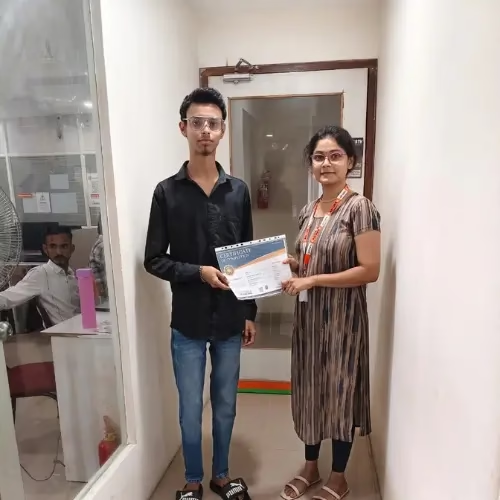




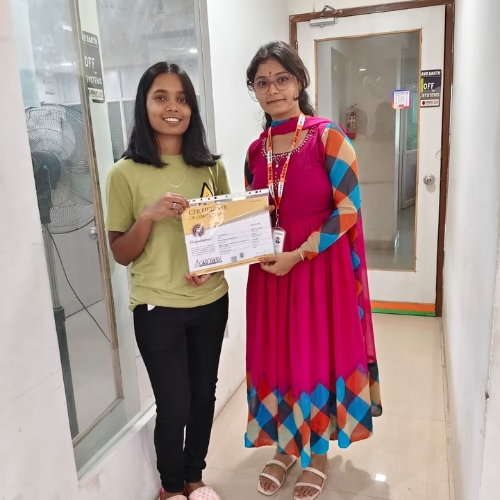

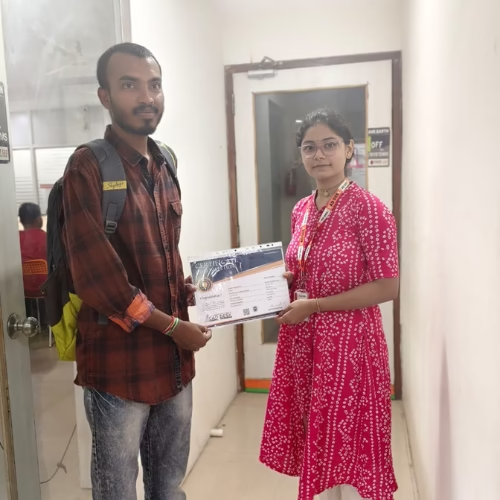


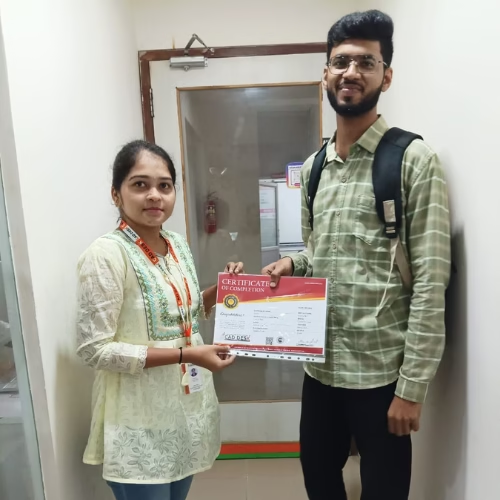

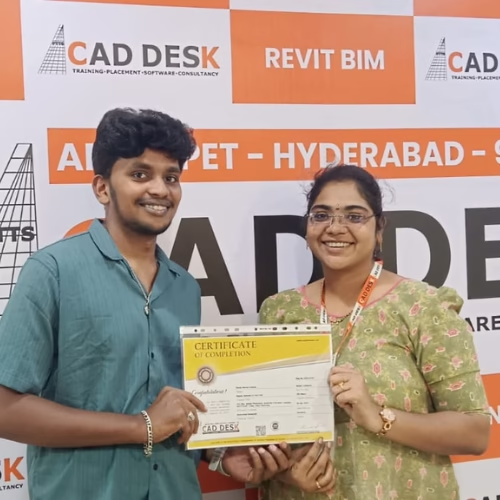




We're here for you
Explore Our courses