BIM Course in Hyderabad – Caddesk Hyderabad
Enroll Now Build a High-Paying Career in Architecture, Construction & BIM Master BIM Course in Hyderabad Upgrade your career with advanced BIM training designed for

Enroll Now Build a High-Paying Career in Architecture, Construction & BIM Master BIM Course in Hyderabad Upgrade your career with advanced BIM training designed for
BIM Civil Engineering Internship in Hyderabad Industry Led Program Real Time Projects Certificate : Yes About – BIM Civil Engineering Internship in Hyderabad The BIM
Civil Engineering Internship Program – Caddesk Hyderabad Industry Led Program Real Time Projects Certificate : Yes About the Civil Engineering Internship Program The Civil Engineering
Home All Courses BIW Fixtures Course Course Includes Time Duration : 40 Days Reference Guides Student Login ISO Certification Pre-Placement Training Best Infrastructure More Courses
Home All Courses GD&T Course Course Includes Time Duration : 40 Days Reference Guides Student Login ISO Certification Pre-Placement Training Best Infrastructure More Courses For
























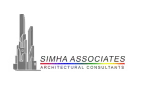









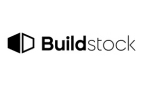
































The D5 Render course is designed to help users master D5 Render, a powerful real-time rendering software popular in the architecture, interior design, and visualization fields. The course typically covers a range of topics to help users create high-quality, photorealistic renderings. Understanding the software’s capabilities and its role in visualization. Navigating the user interface, including toolbars, panels, and menus. Learning how to utilize and customize asset libraries for things like furniture, vegetation, and other scene elements. This can include importing third-party assets or creating your own. Tips on how to optimize your scene for faster rendering times without sacrificing quality. This might include techniques for managing scene complexity, texture resolutions, and light settings. This structure provides a comprehensive guide to what you might learn in a D5 Render course. The exact content and depth may vary depending on the course provider and format, but this outline should give you a good idea of what to expect. We are the best D5 Render training institute in Hyderabad.
Caddesk Hyderabad is the best D5 Render training institute for several reasons. Firstly, they provide in-depth and practical training to students with the help of experienced faculties and industry experts. Secondly, the course curriculum is up-to-date and industry-relevant, ensuring that students are equipped with the latest skills and techniques. Thirdly, they offer flexible training schedules for the convenience of working professionals and students. Fourthly, the institute has state-of-the-art infrastructure and facilities for a comfortable and engaging learning experience. Additionally, they provide placement assistance, mock interviews, and resume building sessions, preparing students for successful careers in the field. These features have established Caddesk Hyderabad as the top institute for D5 Render software training in the city.
Real-Time Rendering: D5 Render allows users to see changes in real-time, which speeds up the workflow and enhances productivity.
High-Quality Results: It uses advanced global illumination (D5 GI) and Deep Learning Super Sampling (DLSS) to produce photorealistic images quickly.
User-Friendly Interface: The intuitive UI makes it easy for both beginners and professionals to navigate and use the software effectively.
Extensive Asset Library: D5 Render provides a vast library of over 9,000 high-quality assets, including vegetation, materials, and textures.
Seamless Integration: It integrates smoothly with major CAD/BIM software like SketchUp, Revit, 3ds Max, Rhino, and more.
Free to Use: D5 Render offers a free version, making it accessible to a wide range of users.
Efficient Workflow: The software supports a streamlined workflow, allowing users to set up scenes and update models efficiently.
Caddesk Hyderabad offers an online course for D5 Render, a popular software used for 3D modeling, animation, and rendering. The course is designed to provide students with a comprehensive understanding of the software and its features. The online course includes instructor-led sessions, practical projects, and interactive sessions that help students understand the nuances of 3D modeling. The course covers topics such as modeling techniques, lighting, textures, materials, camera, animation, and rendering. The course is ideal for students who want to pursue a career in the fields of architecture, interior design, graphic design, or animation. Caddesk Hyderabad also provides certification on completion of the course, providing students with an added advantage in their professional pursuits.
D5 Render is a real-time rendering software used for creating high-quality interior and exterior visuals, walkthroughs, and realistic architectural scenes. Students and professionals prefer it because it produces cinematic-level results quickly, without complicated settings. Learning D5 Render helps you build professional visualizations for architecture, interior design, landscaping, and 3D projects.
Anyone interested in architectural visualization can join this course. It is especially helpful for architecture students, interior designers, 3D artists, civil engineers, and anyone working with SketchUp, 3ds Max, AutoCAD, or Revit who wants to create beautiful renders and animations.
Students learn how to set up scenes, apply materials, add lighting, work with realistic assets, create camera animations, and enhance renders using D5’s real-time tools. The course also includes modeling integration with popular software and complete workflow training for interior and exterior rendering.
Caddesk Hyderabad offers practical training with real architectural and interior design projects. Every student works hands-on, learning industry techniques used by studios. You also receive guidance from expert trainers who help you build a strong portfolio for design and visualization careers.
Yes, the entire D5 Render Course in Hyderabad is practice-oriented. Students work on modeling import, scene setup, animation creation, lighting adjustments, and final rendering—all guided step by step. You gain experience with real rendering challenges faced in professional work.
After completing the course, you can work as a Rendering Artist, Visualization Designer, Architectural Animator, Interior Design Visualizer, or 3D Rendering Specialist. These roles are in high demand across architecture firms, interior studios, real estate developers, and freelance platforms.
Yes, Caddesk Hyderabad provides a recognized certification for D5 Render, which strengthens your profile when applying for visualization or design jobs.
We're here for you
Explore Our courses