BIM Course in Hyderabad – Caddesk Hyderabad
Enroll Now Build a High-Paying Career in Architecture, Construction & BIM Master BIM Course in Hyderabad Upgrade your career with advanced BIM training designed for

Enroll Now Build a High-Paying Career in Architecture, Construction & BIM Master BIM Course in Hyderabad Upgrade your career with advanced BIM training designed for
BIM Civil Engineering Internship in Hyderabad Industry Led Program Real Time Projects Certificate : Yes About – BIM Civil Engineering Internship in Hyderabad The BIM
Civil Engineering Internship Program – Caddesk Hyderabad Industry Led Program Real Time Projects Certificate : Yes About the Civil Engineering Internship Program The Civil Engineering
Home All Courses BIW Fixtures Course Course Includes Time Duration : 40 Days Reference Guides Student Login ISO Certification Pre-Placement Training Best Infrastructure More Courses
Home All Courses GD&T Course Course Includes Time Duration : 40 Days Reference Guides Student Login ISO Certification Pre-Placement Training Best Infrastructure More Courses For
Book A Free Demo Loading… Trusted BY 550+ Leading Companies Are Hiring From Us Hiring clients is selecting and recruiting customers based on their purchasing
























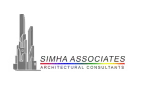









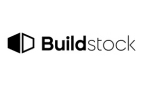
































Microsoft Project is one of the leading project management software tools in the market. The course is designed to help individuals and teams manage projects proficiently. The course features lessons on project planning, scheduling, resource allocation, progress tracking, budget management, and reporting. Through the course, participants will learn how to optimize the use of the software and manage projects efficiently. The classes include hands-on exercises, quizzes, and assignments to ensure that participants can apply what they have learned and gain practical experience in using the software. This course is suitable for anyone who needs to manage a project, regardless of their skill level, and will help to improve efficiency, productivity, and profitability. With the knowledge and skills gained in this course, you will be able to manage projects more effectively, deliver successful projects on time and within budget.
Caddesk Hyderabad is considered the best Microsoft Project Training Institute for several reasons. Firstly, they have a team of highly experienced and certified trainers who provide in-depth knowledge of Microsoft Project, ensuring that students have a complete understanding of the software. Secondly, they offer flexible timings and various course options, including both classroom and online training.
Thirdly, their curriculum is designed to address real-world scenarios, making the learning process practical and applicable. Fourthly, they provide lifetime access to course materials, allowing students to revisit and revise course content at any time. Lastly, Caddesk Hyderabad offers placement assistance to students that successfully complete their training, helping them find job opportunities in the field.
Overall, these features make Caddesk Hyderabad the go-to choice for anyone seeking comprehensive and practical Microsoft Project training.
Microsoft Project is a powerful project management tool that can help organizations achieve their business goals by effectively managing resources, timelines, budgets, and tasks. There are several advantages of taking a Microsoft Project course, including:
1. Increased efficiency: Learning Microsoft Project can improve your efficiency in project planning and tracking.
2. Better communication: The software provides a platform for sharing project information with team members, stakeholders, and other stakeholders.
3. Time management: Microsoft Project can help you manage project timelines better, so projects are completed on time.
4. Improved budget management: The software’s budget management features can help you keep track of expenses and stay within budget.
5. Customization: Microsoft Project can be customized to meet specific project management needs, allowing for a more tailored approach.
6. Collaboration: The software promotes collaboration and cooperation among stakeholders to ensure projects are delivered on time and on budget.
7. Career growth: Having expertise in Microsoft Project can enhance your career prospects and increase your earning potential.
Caddesk Hyderabad offers an online Microsoft Project course, designed to equip students with the skills necessary for successful project management. The course provides a thorough introduction to Microsoft Project, including the creation and management of project schedules, tasks, and resources. Students will learn how to create Gantt charts, assign resources to tasks, and track project progress. The course also covers cost management and project reporting. Taught by experienced professionals, this online course offers flexibility in scheduling and personalized attention to students from all over the world. Whether you are a student or a professional looking to further your knowledge and skills, Caddesk Hyderabad’s Microsoft Project course provides an excellent opportunity to master this essential tool for project management.
If you are interested in learning Microsoft Project, there are several career opportunities available. Here are a few examples:
1. Project Manager – As a Microsoft Project expert, you can pursue a career as a project manager in various industries such as IT, construction, engineering, etc.
2. Project Coordinator – You can work as a project coordinator who helps the project manager plan and manage the project timeline effectively.
3. Scheduler – You can apply for the position of a scheduler who helps keep track of project timelines and deadlines, making sure everything is on track.
4. Consultant – You can offer consulting services where you help companies utilize Microsoft Project to its full potential.
5. Trainer – You can teach others how to use Microsoft Project and help them develop their project management skills.
6. Business Analyst – You can work as a business analyst who analyzes project data to help the organization make informed decisions.
Overall, Microsoft Project is a valuable tool for project management, and with the right skills, you can pursue a variety of career opportunities.
Understanding the role and benefits of Microsoft Project in project management
Navigating the Microsoft Project interface and workspace
Creating and configuring new projects and project calendars
Defining project properties and customizing settings
Creating a Work Breakdown Structure (WBS) for project organization
Identifying project tasks and deliverables
Establishing task dependencies and relationships
Estimating task durations and assigning resources
Building the project schedule using task dependencies
Applying scheduling constraints and deadline management
Utilizing the critical path method for schedule analysis
Identifying and resolving scheduling conflicts
Defining and adding resources to the project
Assigning resources to tasks and managing resource allocation
Tracking resource availability and resolving resource overallocations
Analyzing resource usage and performance metrics
Creating a project baseline for performance measurement
Updating project progress and actuals
Comparing actual progress with the baseline schedule
Analyzing and reporting project variances
Utilizing Gantt charts for project visualization
Customizing Gantt chart views and settings
Creating graphical reports and project dashboards
Using visualizations to communicate project status
Tracking and managing project costs and expenses
Creating and analyzing project budgets
Evaluating cost performance and cost control strategies
Integrating project financials with Microsoft Excel
Creating and managing a resource pool for multiple projects
Sharing resources across projects and resolving conflicts
Utilizing resource leveling and optimization techniques
Managing dependencies and interdependencies
Implementing custom fields and formulas for project data
Using macros and automation for repetitive tasks
Advanced reporting and data analysis in Microsoft Project
Integrating Microsoft Project with other Office applications
Project planning and management for a construction project
Managing an IT project with complex dependencies
Planning and executing a marketing campaign
Microsoft Project is a popular project management tool used for planning, scheduling, resource allocation, and project tracking. It’s widely used in IT, construction, consulting, and engineering companies.
Caddesk Hyderabad offers hands-on learning, real-time project scheduling practice, expert trainers, and job-oriented modules—making it one of the preferred Microsoft Project training institutes in Hyderabad.
The course includes creating project plans, tasks, dependencies, resource assignment, cost management, baseline creation, project tracking, Gantt charts, reports, and real-time scheduling exercises.
Yes! MS Project is ideal for Civil Engineers, Mechanical Engineers, IT professionals, and project managers who want to manage timelines, resources, and project progress efficiently.
Not necessary. Basic understanding of project flow is enough. Training starts from beginner level and moves to advanced topics.
Yes! You’ll work on live project scheduling examples, task planning, resource management, and reporting formats used in real companies.
Yes, students will receive a professional certificate from Caddesk Hyderabad after successful completion.
Yes! The institute supports students with interview preparation, resume building, and connecting them to companies hiring project planners and coordinators.
We're here for you
Explore Our courses