BIM Course in Hyderabad – Caddesk Hyderabad
Enroll Now Build a High-Paying Career in Architecture, Construction & BIM Master BIM Course in Hyderabad Upgrade your career with advanced BIM training designed for

Enroll Now Build a High-Paying Career in Architecture, Construction & BIM Master BIM Course in Hyderabad Upgrade your career with advanced BIM training designed for
BIM Civil Engineering Internship in Hyderabad Industry Led Program Real Time Projects Certificate : Yes About – BIM Civil Engineering Internship in Hyderabad The BIM
Civil Engineering Internship Program – Caddesk Hyderabad Industry Led Program Real Time Projects Certificate : Yes About the Civil Engineering Internship Program The Civil Engineering
Home All Courses BIW Fixtures Course Course Includes Time Duration : 40 Days Reference Guides Student Login ISO Certification Pre-Placement Training Best Infrastructure More Courses
Home All Courses GD&T Course Course Includes Time Duration : 40 Days Reference Guides Student Login ISO Certification Pre-Placement Training Best Infrastructure More Courses For
























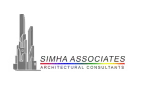









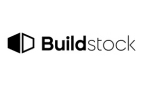
































Caddesk Hyderabad is the best Autodesk inventor training institute in Hyderabad. Autodesk Inventor is a powerful 3D CAD (computer-aided design) software used primarily for product design, engineering, and mechanical design. It allows users to create detailed 3D models, simulations, and 2D drawings of mechanical components and assemblies. Inventor supports parametric, direct, and freeform modeling, which allows users to create complex geometries and assemblies with precision. Users can build and manage large assemblies, including tools for interference checking, motion analysis, and component interactions. Inventor offers built-in simulation tools for stress analysis, motion analysis, and other types of performance evaluations, helping engineers test and validate designs before production. Autodesk Inventor is widely used in industries like automotive, aerospace, machinery, and consumer products, where detailed and precise 3D modeling and simulation are crucial. We are the best Autodesk inventor training institute in Hyderabad.
Caddesk Hyderabad is the best autodesk inventor course training institute in Hyderabad. We are providing 100% placement assistance in Hyderabad. Caddesk Hyderabad Training Institute provides high-quality education and practical training to grab skills in software design. We are providing training with industry experts. Caddesk Hyderabad Training Institute has industry partners, offering students internships and career placement assistance. Caddesk Hyderabad Training Institute provides ISO certification after completing the Autodesk inventor course. Choose Caddesk Hyderabad Training Institute for a successful career and professional growth. We are the best Autodesk inventor training institute in Hyderabad.
Professional-Grade 3D CAD Tools: Inventor provides robust tools for 3D mechanical design, documentation, and product simulation, making it ideal for creating detailed and accurate models.
Parametric Modeling: This feature allows you to create models based on parameters, which can be easily adjusted. This makes it simpler to make changes and updates to your designs without starting from scratch.
Integrated Simulation: Inventor includes simulation tools that help you test and validate your designs under real-world conditions, reducing the need for physical prototypes and saving time and costs.
Sheet Metal Design: It offers specialized tools for designing sheet metal parts, which are commonly used in manufacturing.
Assembly Modeling: Inventor excels in creating complex assemblies, allowing you to see how different parts fit and work together. This is crucial for ensuring that all components of a product will function correctly when assembled.
Collaboration and Documentation: The software includes features for creating detailed documentation and collaborating with team members, which streamlines the design process and improves communication.
Interoperability: Inventor works well with other Autodesk products like AutoCAD, allowing for seamless integration and data exchange between different software tools.
Ease of Use: Despite its powerful features, Inventor is designed to be user-friendly, with an intuitive interface that helps users quickly learn and utilize its capabilities.
Caddesk Hyderabad offers an online course for Autodesk Inventor, a popular software used for 3D modeling, animation, and rendering. The course is designed to provide students with a comprehensive understanding of the software and its features. The online course includes instructor-led sessions, practical projects, and interactive sessions that help students understand the nuances of 3D modeling. The course covers topics such as modeling techniques, lighting, textures, materials, camera, animation, and rendering. The course is ideal for students who want to pursue a career in the fields of architecture, interior design, graphic design, or animation. Caddesk Hyderabad also provides certification on completion of the course, providing students with an added advantage in their professional pursuits.
Autodesk Inventor is a powerful 3D mechanical design and simulation tool used for creating parts, assemblies, sheet metal components, and engineering drawings. Learning Inventor helps you build strong design skills for manufacturing, automation, and product development industries.
The course is ideal for:
Mechanical Engineering students
Diploma holders
Product design aspirants
CAD designers
Anyone starting a career in mechanical design or manufacturing
You will gain knowledge in:
3D part modeling
Assembly design
Sheet metal design
Weldments
Surface modeling
Drawing creation
Design automation with iLogic
Basic simulation and analysis
Caddesk Hyderabad stands out for its:
✔ Industry-experienced trainers
✔ Project-based learning
✔ Hands-on software practice
✔ Updated Autodesk Inventor modules
✔ Placement assistance
✔ Student-friendly learning approach
Yes! Our Inventor Training Institute in Hyderabad focuses on real-time mechanical designs, ensuring students learn through practical projects and exercises.
No. Beginners can start comfortably, and those with AutoCAD, SolidWorks, or Creo backgrounds will find it even easier.
You can apply for positions such as:
Mechanical Design Engineer
CAD Engineer
Product Designer
Manufacturing Design Engineer
R&D Engineer
Design Draftsman
Yes, Caddesk Hyderabad provides a recognized Inventor certification, which helps during interviews and job applications.
Yes! We offer:
Resume guidance
Interview preparation
Job assistance
Alerts for openings in mechanical design companies
You can visit Caddesk Hyderabad, Ameerpet, or contact us to book a free demo session and get complete course details.
We're here for you
Explore Our courses