Advantages of AutoCAD in civil engineering?
Advantages of autocad in civil engineering? Home Blogs Contact Us Advantages of autocad in civil
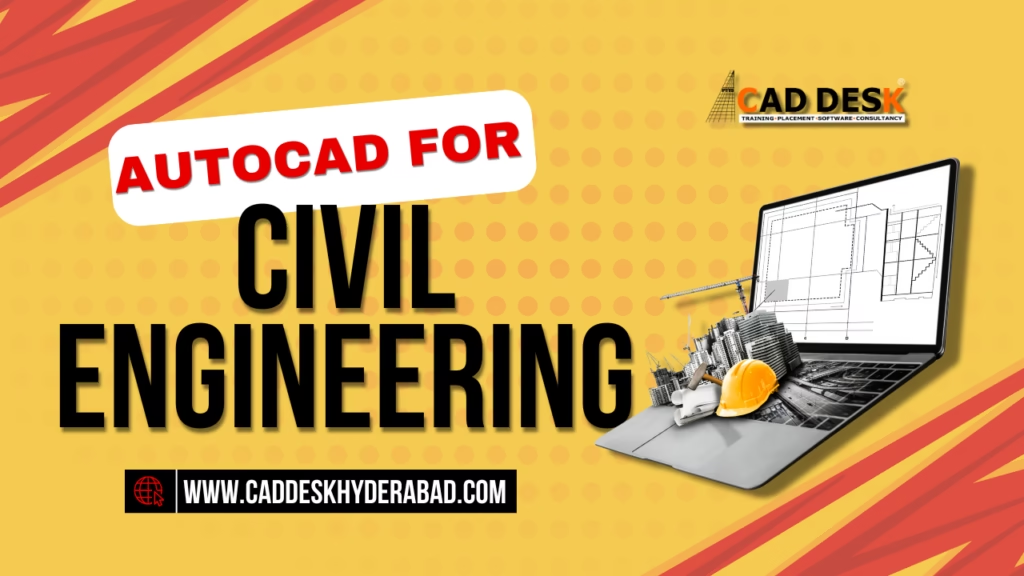
AutoCAD has long been the cornerstone of design and drafting in various engineering fields, and when it comes to civil engineering, its impact is undeniable. Civil engineers rely on AutoCAD for everything from laying out intricate road systems to designing large-scale infrastructure projects. Whether it’s creating precise blueprints or detailed 3D models, AutoCAD plays a vital role in shaping the future of civil engineering. For civil engineers in Hyderabad looking to master AutoCAD, Caddesk Hyderabad offers specialized training that equips you with the tools, techniques, and hands-on experience you need to succeed in today’s competitive industry.
AutoCAD, developed by Autodesk, is a versatile software that allows civil engineers to design, draft, and document their ideas with extreme precision. It is a powerful tool for both 2D drafting and 3D modeling, offering a wide range of features that make complex engineering projects manageable. For civil engineers, AutoCAD becomes an essential part of their toolkit for:
AutoCAD has become a vital tool in civil engineering, and for good reason. Here are a few reasons why civil engineers should embrace AutoCAD:
AutoCAD is a powerful and versatile software widely used in civil engineering for design, drafting, and modeling. Developed by Autodesk, AutoCAD allows civil engineers to create precise 2D drawings and detailed 3D models that serve as the foundation for construction and infrastructure projects. Whether it’s designing roadways, bridges, drainage systems, or urban landscapes, AutoCAD plays a crucial role in ensuring projects are completed efficiently, accurately, and according to specifications.
One of the core functions of AutoCAD in civil engineering is the creation of detailed 2D drawings. Civil engineers use AutoCAD to design site plans, road layouts, structural drawings, and utility systems. With tools that allow precise measurements and annotation, AutoCAD ensures that these 2D designs are accurate and easily interpretable for construction.
While 2D drafting is essential, modern civil engineering projects often require 3D modelling to visualise complex designs. AutoCAD’s 3D capabilities allow engineers to create three-dimensional models of structures, landscapes, and infrastructure elements. These models provide a better understanding of how the final project will look and function in the real world, helping engineers detect potential issues early in the design phase.
Civil engineering projects often involve complex geometries, such as curved roads, sloping landscapes, and intricate structural shapes. AutoCAD enables engineers to create and manipulate these complex alignments and geometries, making it easier to design roads, highways, railways, and other critical infrastructure components.
AutoCAD’s layer system is particularly useful in civil engineering, where different elements of a design—such as roads, utilities, and topography—need to be represented separately. Layers allow engineers to organize and manage various parts of a project effectively, making it easier to edit and update specific components without affecting the entire design.
Accurate documentation is crucial in civil engineering, especially for regulatory approvals, construction, and inspections. AutoCAD helps engineers generate detailed documentation, such as drawings, blueprints, and schedules, which serve as the official records for the project. These documents are often used by construction teams, architects, and project managers.
AutoCAD is used to design roadways, highways, intersections, and transportation systems. Engineers can create detailed cross-sections, profiles, and alignments, helping them to visualize and plan the road structure. AutoCAD’s 3D features allow for better analysis of road grades, drainage, and potential traffic flow.
In structural civil engineering, AutoCAD is used to design everything from buildings to bridges to tunnels. Engineers use AutoCAD to generate precise structural plans and elevations, ensuring that all elements are correctly sized and positioned. The software also helps with load analysis and structural integrity checks by integrating with other engineering tools.
AutoCAD is invaluable in urban planning and land development, where engineers design layouts for residential, commercial, and industrial spaces. The software is used to plan roads, zoning areas, utilities, and landscaping, ensuring that urban environments are functional, efficient, and sustainable.
AutoCAD plays a key role in designing stormwater systems, wastewater treatment plants, and flood control systems. The software allows engineers to plan drainage systems, sewage lines, and water treatment infrastructure to ensure they meet environmental standards.
Civil engineers also use AutoCAD to process survey data and create accurate site plans, topographic maps, and GIS (Geographic Information System) data. This allows for a more comprehensive understanding of the project site and is critical for planning and development.
AutoCAD is known for its precision in drafting and modeling, which is crucial for civil engineering projects that require high levels of accuracy.
The software’s automation tools, templates, and shortcuts help civil engineers complete tasks faster, which is essential for meeting tight project deadlines.
AutoCAD’s ability to produce clear, detailed drawings and models helps engineers, architects, and construction teams communicate effectively and reduce the risk of errors and misunderstandings.
AutoCAD files can easily be shared and collaborated on, allowing teams to work together, regardless of location, on complex projects.
One of the most important reasons civil engineers choose AutoCAD is its ability to deliver unparalleled precision in designs. Whether drafting intricate site plans, structural details, or roadway layouts, AutoCAD allows engineers to make highly accurate measurements and create drawings that are precise to the millimeter. This level of accuracy is critical in civil engineering, where even small design errors can lead to costly mistakes during construction.
Civil engineering projects often require both 2D and 3D designs. AutoCAD’s dual functionality allows engineers to work with both 2D drafting for layout and structural plans and 3D modeling for visualizing complex designs. 3D modeling, in particular, is valuable in visualizing terrain, infrastructure, and even entire city layouts, making it easier to identify potential issues before construction begins.
AutoCAD offers a specialized toolset for civil engineering that includes features designed to cater to the needs of civil engineers. For example, tools for:
These specialized tools save time and enhance productivity, which is why civil engineers prefer AutoCAD over more general-purpose software.
In modern civil engineering projects, collaboration and communication between different teams—such as architects, structural engineers, and contractors—are critical. AutoCAD simplifies this by providing features that make sharing and collaborating on design files easy and efficient.
These features allow civil engineers to work on a single project in real-time, reducing the risk of errors and ensuring faster turnaround times.
example, tools like Dynamic Blocks and Template Files allow engineers to reuse common design elements, speeding up the drafting process. Automation features such as batch plotting, automated layer management, and customized toolbars ensure that engineers spend more time designing and less time on routine tasks.
AutoCAD isn’t just useful for one specific area of civil engineering—it is versatile across various sub-disciplines. Whether working on transportation projects, water systems, environmental designs, or urban planning, AutoCAD can be adapted to fit different needs.
Its adaptability across diverse areas of civil engineering makes AutoCAD an all-in-one solution for professionals in the field.
AutoCAD can integrate with a variety of other engineering software and tools, making it easier for civil engineers to work in an interconnected digital environment. For example, AutoCAD works well with:
These integrations help engineers manage their designs more efficiently and collaborate across disciplines to ensure project success.
AutoCAD is highly customizable, allowing civil engineers to tailor the software to their specific needs. With the ability to create custom commands, shortcuts, and tool palettes, engineers can streamline their workflows and increase productivity. Whether it’s customizing the interface for better accessibility or creating macros for repetitive tasks, AutoCAD adapts to each engineer’s preferences.
AutoCAD is the industry standard for drafting and design in civil engineering, meaning that proficiency in the software is highly valued by employers. Civil engineering firms around the world require AutoCAD skills, and as a result, engineers who are proficient in AutoCAD are more competitive in the job market. AutoCAD’s global recognition ensures that engineers can work on projects worldwide, regardless of location.
Because AutoCAD is widely used across industries, there is a wealth of resources available for learning and troubleshooting. Civil engineers can access a wide range of tutorials, guides, and support materials online. Additionally, there are numerous training centers, like Caddesk Hyderabad, that offer specialized AutoCAD training for civil engineers to help them enhance their skills and stay updated with the latest features.
If you’re a civil engineer in Hyderabad looking to enhance your AutoCAD skills, Caddesk Hyderabad offers specialized training programs designed to help you master AutoCAD and elevate your career. Whether you’re just starting or looking to deepen your knowledge, Caddesk provides comprehensive courses that cater to all skill levels, offering hands-on experience and industry-specific training for civil engineers. Best AutoCAD Training Institute in Hyderabad.
This beginner-level course is designed for those who are new to AutoCAD or need to refresh their basic skills. You’ll learn the essentials of AutoCAD, such as:
This intermediate-level course focuses on applying AutoCAD skills to civil engineering projects. You’ll learn techniques for designing infrastructure and land development projects, including:
This advanced course is ideal for experienced users who want to explore more complex features of AutoCAD to tackle large-scale civil engineering projects. Key topics covered include:
This specialized course focuses on AutoCAD Civil 3D, which is widely used for civil engineering projects. You’ll learn how to:
One of the most significant benefits of Caddesk Hyderabad’s AutoCAD courses is the opportunity to learn from experienced and certified instructors. The trainers at Caddesk are industry professionals with years of practical experience in civil engineering and AutoCAD. Their deep knowledge and real-world insights ensure that you not only learn the software but also understand how to apply it to real-world engineering projects.
Caddesk Hyderabad’s AutoCAD courses are designed specifically for civil engineering professionals. The curriculum covers both basic and advanced topics, ensuring that you gain a comprehensive understanding of AutoCAD. Whether you’re learning basic 2D drafting or advanced 3D modeling techniques, the curriculum is tailored to meet the needs of engineers working on infrastructure, land development, and other civil engineering projects.
The courses at Caddesk Hyderabad are structured to help you develop a wide range of skills in AutoCAD, including:
Caddesk Hyderabad’s AutoCAD courses include practical projects and case studies, which are an integral part of the training. These hands-on sessions give you the chance to work on real-world civil engineering projects, such as road layouts, site plans, grading, and drainage systems.
Caddesk Hyderabad understands that professionals have busy schedules. To accommodate this, the institute offers flexible learning options, such as:
This flexibility ensures that you can receive high-quality training without disrupting your current commitments.
Upon completing the AutoCAD course at Caddesk Hyderabad, you’ll receive a professional certificate that validates your skills and expertise. This certification is recognized by leading civil engineering companies and can significantly enhance your resume, making you more attractive to potential employers.
Proficiency in AutoCAD is one of the most sought-after skills in the civil engineering industry. By completing a course at Caddesk Hyderabad, you’ll not only boost your technical skills but also open up new career opportunities. The training equips you with the tools necessary to work on a wide range of civil engineering projects, from residential and commercial development to large-scale infrastructure projects.
Caddesk Hyderabad offers ongoing support even after the completion of your training. If you have any questions or need assistance with applying AutoCAD to your projects, Caddesk’s instructors are available to help. This continued support ensures that you’re never left alone after completing the course and can always reach out for guidance.
By enrolling in a course at Caddesk Hyderabad, you’ll have the chance to connect with fellow professionals, trainers, and industry experts. This networking can lead to valuable career connections and collaborations in the future.
While high-quality training often comes with a hefty price tag, Caddesk Hyderabad offers affordable AutoCAD courses without compromising on quality. This makes the training accessible to a wide range of professionals, whether you’re just starting your career or looking to upgrade your skills.
Before enrolling, take a moment to explore the various AutoCAD courses that Caddesk Hyderabad offers. Depending on your current skill level and professional goals, you can choose from:
Once you’ve decided on the course that suits your needs, it’s time to reach out to Caddesk for more information. You can contact them via:
Caddesk Hyderabad provides personalized consultations to ensure you choose the right course. During this consultation, the advisor will:
Once you’ve decided on the course and consulted with the advisor, you can proceed to enroll. The enrollment process at Caddesk is simple and straightforward:
After completing the enrollment process, it’s time to start your AutoCAD course at Caddesk Hyderabad. During the training, you’ll:
Caddesk Hyderabad is committed to ensuring your success, so they provide ongoing support throughout the duration of your course:
Caddesk Hyderabad is the best AutoCAD course training institute in Hyderabad. We are providing 100% placement assistance in Hyderabad. Caddesk Hyderabad training institute provides high-quality education and practical training to grab skills in software design. We are providing training with industry experts. Caddesk Hyderabad Training Institute has industry partners, offering students internships and career placement assistance. Caddesk Hyderabad training institute provides ISO certification after completing the AutoCAD course. Choose Caddesk Hyderabad training institute for a successful career and professional growth. We are the best AutoCAD training institute in Hyderabad.

Caddesk Hyderabad Is the Best AutoCAD Training Institute in Hyderabad
Advantages of autocad in civil engineering? Home Blogs Contact Us Advantages of autocad in civil
Which software is best for mechanical engineers? Home Blogs Contact Us Which software is best
Best laptop For Interior Designers & Architects Home Blogs Contact Us Best laptop For Interior
AutoCAD vs SolidWorks: Which Software Is Better for Mechanical Design? Home Blog Contact Us AutoCAD
AutoCAD Training to help beginners in 2026: Skills, Syllabus and Job Description Home Blogs Contact
The Future of Engineering – How AI & Automation Are Redefining the Game Home Blogs
Basic FEA Interview Questions with Answers Home Blogs Contact Us Basic FEA Interview Questions with
Top 20 Enscape Interview Questions Home Blogs Contact Us Best laptop For Interior Designers &
What’s new in AutoCAD 2025 – Caddesk Hyderabad Home List Item #2 Contact Us What’s
Microsoft Project vs Primavera P6: Pros and Cons Home Blogs Contact Us Best laptop For
7-1-201 To 207 Flat.No.A3 3RD Floor, KVR Enclave, beside Satyam Theatre Road, above Bata Showroom, Ameerpet, Hyderabad, Telangana 500016
Phone : +919985023023
We're here for you
Explore Our courses